Best Screenwriting Software Tools 

As a screenwriter, it’s essential to have the best screenwriting software tools to help craft your story and bring your script to life. From outlining and organizing your ideas to formatting and polishing your final draft, the right screenwriting software can make all the difference.
But finding the right screenwriting software to help bring your stories to life can be daunting. There are countless options available, each with its unique features and capabilities. To help you find the best screenwriting software, I’ve ranked and reviewed the best options today.
Disclosure: I may earn an affiliate commission at no additional cost when you purchase a paid plan through the links in this article.
1. Final Draft

What Is Final Draft?
One of the best screenwriting software tools that have stood the test of time and consistently tops the list for many professionals is Final Draft.
Final Draft is a comprehensive screenwriting program that provides everything you need to write, format, and create high-quality scripts for film, television, and theatre plays to industry standards.
Pros Of Final Draft
-
Industry-standard software: Final Draft is the most popular screenwriting software in the film industry and is often seen as the worldwide standard in scriptwriting software used by many writers and filmmakers in the entertainment industry.
-
Advanced features: Final Draft includes a wide range of advanced features, such as index cards, character highlighting, and custom keyboard shortcuts, that can save users time and make their writing process more efficient.
-
Collaboration tools: Final Draft’s collaboration tools make it easier for teams to work together on a single script.
-
Revision Tracking: The software includes a robust revision tracking system, allowing users to keep track of changes to their scripts over time.
-
Multiple file format support: Final Draft can import and export scripts in multiple file formats, including PDF, FDX, and Fountain.
-
Mobile app: Final Draft also offers a mobile app that allows users to work on their scripts from anywhere.
-
Excellent customer support: The company behind Final Draft is known for its responsive customer support and willingness to help users with issues.
Cons Of Final Draft
-
Expensive pricing: Compared to other screenwriting software programs, Final Draft offer no free version and it’s pricing is relatively high, making it less accessible to writers on a budget.
-
Steep learning curve: Final Draft can be complex and take time to learn, which can be a new user entry barrier.
-
Limited mobile functionality: Final Draft’s mobile app is limited compared to the desktop version and only offers some features and functionality. This can be frustrating for writers who want to use their mobile devices to work on their screenplay but are limited by the app’s capabilities.
Final Draft Pricing And Plans
The pricing for Final Draft is based on user licenses. You pay a one-time fee of $199.99 per license on a desktop, and if you want to have access to the software on an iPad or iPhone, you can download the Final Draft app for a one-time fee of $9.99.
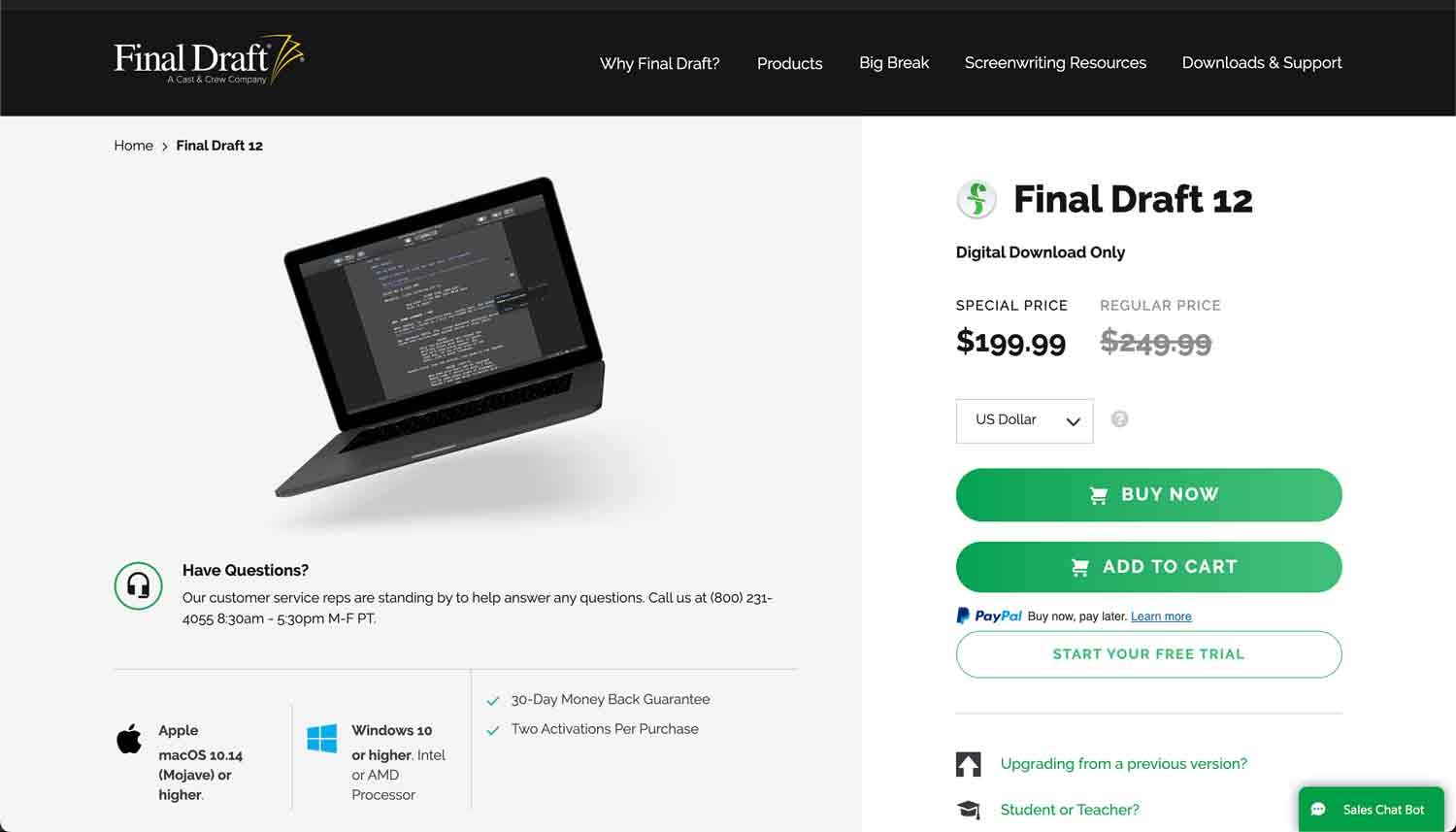
Final Thoughts On Final Draft
In conclusion, Final Draft is a top-tier industry-standard screenwriting software that offers a wide range of features and tools to help you bring your stories to life.
While it may be pricier, all the features, like its intuitive interface and extensive customization options, make it the perfect screenwriting software for many professional writers.
So, if you’re serious about writing screenplays and want a reliable, dedicated screenwriting software tool to help you in the creative process and get the job done, Final Draft is the best screenwriting software option to go for.
2. Arc Studio

What Is Arc Studio
Arc Studio is a screenwriting software designed for writers who want to focus on writing their stories creatively. It aims to simplify the screenwriting process by providing a simple user interface and powerful tools to help writers create high-quality scripts.
Pros Of Arc Studio
-
User-friendly interface: Arc Studio’s interface is easy to navigate, allowing writers to focus on their stories without getting bogged down in complex menus or features.
-
Automatic formatting: The software automatically formats your script to industry standards, saving writers time and ensuring their script looks professional.
-
Collaboration features: Arc Studio allows writers to collaborate with others in real time, making it easy to work with co-writers, editors, and producers.
-
Customizable templates: The software offers templates for various genres, making it easy to get started on your script.
-
Story organization tools: Arc Studio provides tools to help writers organize their stories, including a timeline view, character arcs, and a visual storytelling tool.
Cons Of Arc Studio
-
Limited production tools: Arc Studio focuses on the creative writing process, so there may be better choices for writers who need comprehensive production tools.
-
Limited customization options: While the software offers customizable templates, it provides a different level of customization than other screenwriting software options.
Arc Studio Pricing And Plans
Arc studio offers three different plans and pricing options:
-
Free Plan: Arc Studio starts with a free plan to discover the software.
-
Essentials Plan: $69/year.
-
Pro Plan: $99/year.
Final Thoughts On Arc Studio
Arc Studio is an excellent option for writers who want simple, user-friendly screenwriting software that focuses on writing their stories creatively. It’s automatic formatting, collaboration features, and story organization tools make it an excellent choice for writers new to screenwriting software or who want to simplify their writing process.
3. Celtx
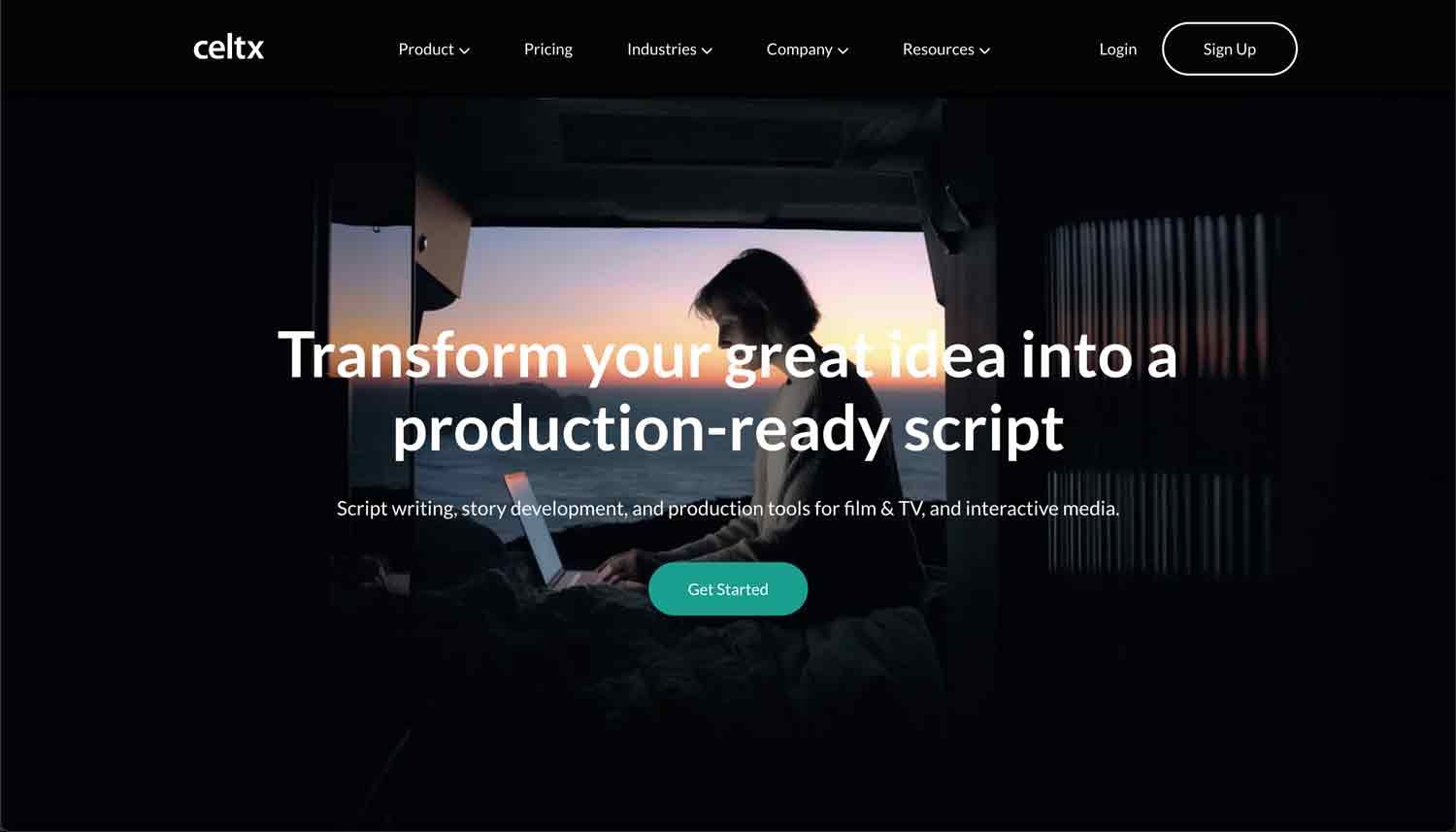
What Is Celtx?
Celtx is a cloud-based screenwriting software offering various features for writing scripts, formatting, and collaborating on scripts. It includes a script library, automatic formatting, scene-by-scene breakdowns, and various pre-production and production tools. Celtx is a good option for screenwriters working on their scripts from anywhere and collaborating with others in real time.
Pros Of Celtx
-
Comprehensive features: Celtx provides a range of features that cover all aspects of the screenwriting process, from outlining to storyboarding to scriptwriting. The program includes a “Storyboard” feature, allowing you to visually map your scenes and plot points. Celtx also has a “Pre-Production” mode that helps you plan and organize your production. This includes a production calendar, crew list, and shot list. It even has a budgeting tool that allows you to track your expenses and stay on budget!
-
Collaboration tools: Celtx’s collaboration tools, like adding notes and comments to specific parts, make it easier for teams to collaborate and get feedback while working together on a single script.
-
Mobile app: Celtx’s mobile app allows users to work on their scripts from anywhere, making it an excellent option for writers on the go.
Cons Of Celtx
-
Technical glitches: Some users have reported experiencing technical glitches and bugs when using the app, such as scripts not saving correctly, crashes, or errors when attempting to export files. This can be frustrating for writers relying on the software to complete their work.
-
Limited mobile functionality: While Celtx does offer a mobile app, some users have noted that the app has limited functionality compared to the desktop version. For example, it may provide only some formatting options or collaboration tools writers need to create a polished screenplay.
Celtx Pricing & Plans
Every plan starts with a free trial period, after that, you can upgrade to a paid version of the software:
-
Writer Plan: Starts at $13.49/month, billed yearly, or $14.99/month billed monthly.
-
Writer Pro Plan: Starts at $22.49/month, billed yearly, or $24.99/month billed monthly.
-
Team Plan: Starts at $53.99/month, billed yearly, or $59.99/month billed monthly.
Final Thoughts On Celtx
Despite these potential drawbacks, Celtx remains a popular choice among screenwriters. Its comprehensive range of features, tools and affordable price point make it an excellent option for those looking to bring their stories to life. If you’re in the market for screenwriting software, Celtx is worth considering.